The 25 Best Free Accessibility Tools to Test Your Site

By Sam Stemler & Erica Statly
Website accessibility compliance is no longer optional. Businesses large and small are increasingly involved in accessibility lawsuits due to a lack of web accessibility. To help protect your brand from lawsuits, we’ve put together a list of the best free accessibility tools to make sure your website is fully accessible and adheres to common standards. You can use tools to test your site or individual pages for a number of common accessibility issues, or use tools to test for particular problems related to accessibility standards like WCAG 2.0, Section 508, the ADA, and more.
The 25 Best Free Accessibility Tools to Test Your Site
The Importance of Website Accessibility

- People using mobile devices
- Users with broken arms or limited dexterity
- People who are blind or have limited vision
- Users on a bumpy bus or another difficult environment
- Bright sunlight
- Quiet rooms
- Slow internet connection
- Limited bandwidth
For those approaching web accessibility for the first time, it can seem a bit overwhelming. However, these free accessibility tools can help. Website accessibility testing is the step-by-step process of checking whether or not a website or mobile application is completely accessible for all users. Some accessibility problems can be detected by a program, while others will require user testing.
Find and solve accessibility issues with your site, step-by-step: Download the Ultimate Website Accessibility Checklist
Programmatic Accessibility Testing Tools
Programmatic accessibility testing tools will sort through your site and detect issues as they are written into the code. These tools can detect issues like a lack of alternative text (alt text) for images, HEX or RGB color codes that do not have enough contrast between them, form fields that do not have labels, or links without descriptive text. This is a great place to start a website accessibility assessment, and can uncover a number of the most common accessibility issues. The following are some popular, effective, free accessibility tools for making these and other checks.
Free Accessibility Tools to Test for Multiple Accessibility Issues
A number of free accessibility testing tools can test individual pages of your site for multiple issues at once. Accessible Metrics can test your entire site for these issues, and provide regular updates to detect problems as you add new pages and content.
1. Accessible Metrics: With a free account, you can test individual pages of your website for ADA and Section 508 compliance. With a subscription, you can test your entire site at regular intervals and get alerts about any accessibility issues that arise as you change your site.

3. WAVE: According to webaim.org, “WAVE is a suite of evaluation tools that help authors make their web content more accessible to individuals with disabilities. WAVE can identify many accessibility and Web Content Accessibility Guideline (WCAG) errors, but also facilitates human evaluation of web content.”
4. AChecker: According to achecker.ca, “This tool checks single HTML pages for conformance with accessibility standards to ensure the content can be accessed by everyone.”
5. Web Accessibility: According to webaccessibility.com, “Our free web accessibility test will determine whether your website complies with the Web Content Accessibility Guidelines (WCAG) 2.0 standards.” You can test five webpages for free.
Free Accessibility Tools to Check for Color Contrast
In order to make your website useable for those with colorblindness or poor vision, you must have a certain contrast between colors across your website. If an individual can’t distinguish the background from the foreground, the content is considered illegible and therefore not accessible.
6. Accessible Colors: allows you to input the HEX code, size and weight of your text color, HEX code of your background color and the standard your website is required to comply with. It will then alert you to whether you are passing or failing for that particular standard, so you can make changes accordingly.
7. Colour Contrast Check: allows you to input HEX codes for your foreground and background color. This will give you results based on contrast as well as WCAG compliance levels.

9. Accessible Brand Colors: According to abc.useallfive.com, “his tool shows you how ADA compliant your colors are in relation to each other.”
10. Accessible Color Evaluator: This tool allows you to enter multiple text and background colors to assess your overall color scheme.
Free Accessibility Tools to Check for Flashing
If there is any flashing or flickering effects included on your website, it could trigger seizures from users on your site. That is a direct violation of website accessibility standards.
11. Photosensitive Epilepsy Analysis Tool: This tool will help you detect and eliminate problematic flashing.
Free Accessibility Tools to Check for Image Alt-text
Alt-text describes images on a screen with text. So, for the visually impaired who need screen readers to use a website, the screen reader registers the alt-text in place of the image. Without alt-text for all non-text elements on the page, your website could be subject to an accessibility lawsuit. Accessible Metrics is one tool that can test your entire site for alt-text, among other accessibility concerns, and provide a full site report. Proper alt-text can also help to improve your site’s search engine optimization (SEO), so many of these tools are also used primarily for SEO.
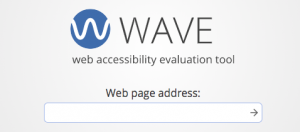
13. Image Alt Test: According to SEOsitecheckup.com, “Check if images on your webpage are using alt attributes. If an image cannot be displayed (e.g., due to broken image source, slow internet connection, etc), the alt attribute provides alternative information.”

15. SEOptimer: This is also primarily an SEO tool, however can also be used to detect missing alt text for your images.
Free Accessibility Tools to Check for Empty Links
Those who are visually impaired will struggle to understand the context of links on a website if there is not accessible text paired with the link. The link text allows a screen reader to interpret it and communicate back to the user. If your links do not have some form of text replacement they are considered “empty links” and violate website accessibility guidelines.
Keep in mind that “dead links” are different from “empty links.” Dead links lead to pages that are no longer active or no longer exist. Empty links contain no descriptive text to show where the link goes. Many link-checking tools will check for both of these elements.
16. Dead Link Checker: According to deadlinkchecker.com, “Are broken links damaging your website’s rankings and usability? There’s no getting around it – error 404 pages are bad for business. Dead Link Checker crawls through your website, identifying broken links for you to correct.”
17. Check My Links Chrome Extension: This extension to your Chrome browser “is a link checker that crawls through your webpage and looks for broken links. Check My Links is an extension developed primarily for web designers, developers and content editors.”
Free Accessibility Tools for Adding Video Subtitles
Video subtitles are also an important part of making your website accessible. The more accurate the subtitles, the better, but any attempt is better than none. With these free accessibility tools, you can add powerful videos to your website and make them usable for everyone, without going over budget.
18. YouTube: The popular video-hosting service YouTube can add subtitles to many videos automatically.
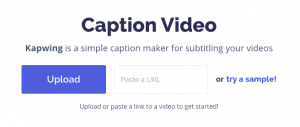
20. Kapwing: By working with smaller chunks of your video, Kapwing makes it easy to add captions.
21. Closed Caption Creator an easy user interface and shortcuts allow you to add captions in a short amount of time.
Manual Accessibility Testing Tools
Accessibility testing programs can detect many accessibility issues that your website may have. However, there are limits to what a computer program can detect. Some issues can only be detected by a real person using accessible technologies, like a screenreader. Fortunately, there are free accessibility tools you can use to see how your website actually performs. The following are some popular, effective, free accessibility tools you can use to see how your site might work with assistive technologies.
Free Screenreaders
Users who are blind or visually impaired may use screenreaders to read the words on a webpage. High-quality screenreaders like JAWS can be expensive, but there are also free options that you can use to test your site. Here are a few popular free accessibility testing tools that can show you how your site works for visually impaired users.

23. Mac VoiceOver: Mac computers come with a number of helpful free accessibility tools, including VoiceOver. You can find these and many others under System Preferences. VoiceOver can help you navigate your site purely through keystrokes and read-outs, or you can scroll over text to read it out on command. This makes it useful for blind and low-vision users.
24. ORCA: ORCA is an open-sourced, free accessibility screenreading tool made for Linux operating systems. It uses keyboard shortcuts and screen reading to make webpages navigable.
25. ChromeVox: This Chrome browser extension is easy to install and allows you to try screenreading out on your site quickly and easily.
It’s important to test your website to make sure it is fully accessible to everyone. Web accessibility testing is also not a one-time to-do, it’s an ongoing process. Keep up on overall compliance to protect your website. These automated tools are a great start to making sure your site is safe from lawsuits. Download the Ultimate Website Accessibility Checklist to learn more about common accessibility risks and complete the testing process.
